Person to Person and Bank to Bank Payments
With your Security Federal Checking Account, you don't need a third party to send money. Use person to person to pay friends or family through direct deposit, email, or a physical check. Send money from your SecFed bank account to another bank account (with Security Federal or another financial institution) by using the "Transfer" feature described below. Need to pay a bill? Head over to our Bill Pay page.
Pay a Friend
Using your Security Federal Checking Account, you can send money to friends and family. Choose "Pay a Person." Choose your method of payment then follow the prompts to send money.
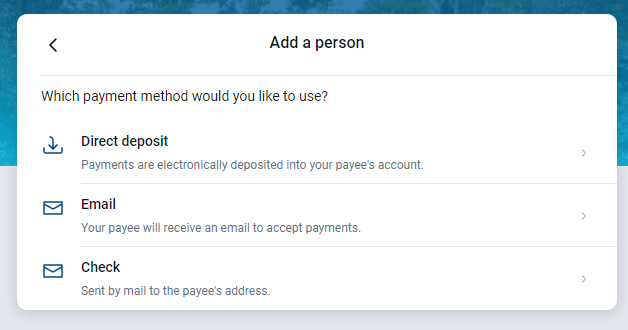
Send money to and from another bank account
Using your Security Federal Checking or Savings account, you can make bank to bank transfers. Log in to your bank account online or in the mobile app. Choose "Transfers" then "Make a Transfer" to send money between Security Federal accounts. Choose "Transfers" then "Transfer to other institutions" to send money to another financial institution. Follow the prompts to send money. You'll need the account name, routing number, account number, and account type for an external transfer.
Enroll in Payments
If you haven't yet enrolled to send payments, log in to your online banking account from a computer or laptop and click the "Payments" link in the menu. Click "enroll" and verify enrollment.
Need help? Send us a message in Digital Banking from your computer or from your smartphone, or contact us at a branch location.